deegree catalogueManager
The deegree catalogueManager is a web based tool for creating, editing and using standardised spatial metadata sets. Like all deegree components, it is an open source solution and is available without any licence fees. Metadata sets are created and stored compliant to INSPIRE and ISO 19115/19119/19139. The datasets are accessed with a standardised and OGC conform catalogue service which ensures interoperability and integration in existing spatial data infrastructures.
So far, the deegree catalogueManager is based on deegree 2 technology. That said, it is important to note that the catalogue service running in the background can be both deegree 2 and deegree 3.
1. See a demo installation
A demo installation for testing the application is provided at http://demo.deegree.org.
2. Documentation
German documentation can be downloaded from download PDF (Version 2.4, November 2010).
English documentation is being worked on. If you would like to help with this task, please contact us on the users mailing list.
3. Components
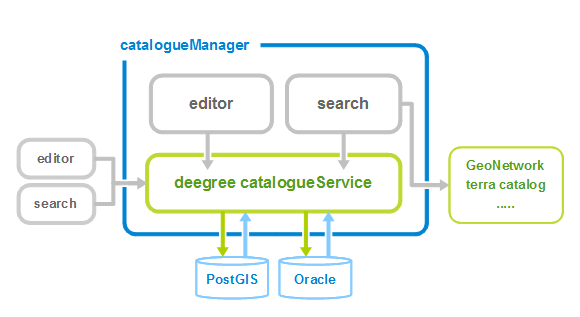
3.1. catalogueManager editor
The catalogueManager editor can be used for fast and easy creation and editing of metadata sets that comply to the INSPIRE directives. Templates, select boxes and an easy to use interface make it easy to deal with metadata sets even without thorough in-depth knowledge of the underlying metadata specifications.
3.2. catalogueManager search
The catalogueManager search allows to search for metadata sets with an intuitive interface providing a free search text field and optional restrictions on predefined regions or free to select time intervals. Search results will be presented in a list, where each entry offers a link to a full view on the metadata set. The information may then be downloaded as XML or PDF file.
3.3. deegree catalogueService
The deegree catalogueService implements the OGC standards CSW 2.0.0 (with ISO application profile 0.9.3) and the CSW 2.0.2 (with ISO application profile 1.0). Metadata may be stored in PostgreSQL/PostGIS or Oracle Spatial databases.
The deegree catalogueService running in the background of the catalogueManager can be both deegree 2 and deegree 3. Choose the deegree version with regard to the supported CSW Specification version: deegree 2 supports both CSW 2.0.0 and CSW 2.0.2, while deegree 3 only supports CSW 2.0.2.
3.4. catalogueManager setup
The catalogueManager setup is a web based helper application for initialising the catalogueManager and setting up the catalogueService for the first time. It makes server and database configuration an easy task. All you need to do is create an empty, spatially enabled database and then use this tool to configure the rest. It will check the connection to the database, create all the database tables needed for the catalogueService, and activate the components catalogueManager search and catalogueManager editor. The setup application is available in the catalogueManager with deegree 2 catalogueService.
For deegree 3, the same functionality is available through the services console. Please refer to the detailed description on configuring the installation for the deegree 3 cswDemo.
4. Get it up and running
Choose a package to download:
Package |
Description |
Version |
Download Link |
deegree catalogueManager |
Stand-A-Lone application: Web Application Archive (.war) of the deegree catalogueManager. |
2.4 |
|
deegree catalogueManager & deegree 2 CSW |
Combined ZIP Package of the deegree catalogueManager with a included deegree CSW 2.5. |
catalogueManager: 2.4 |
If you are interested in this application or need support, please let us know.
